You will use Qualtrics to program the research materials (i.e., surveys) that you will give to participants. You must program your materials exactly how you want participants to see them in your survey. SNHU’s How to Get Started With Qualtrics 2021 guide will help you access and use Qualtrics before beginning work on this milestone. You will need to log into Qualtrics to begin.
Be sure to incorporate your instructor’s feedback about your Milestone Two materials. Refer to the Qualtrics support website for help.
Please use the Distribute Survey from the SNHU site (you will need your credentials to access the site) and How to Share Your Survey With an Anonymous Link directions when creating and distributing your survey. These resources will help you properly set your survey up for data collection.
Compose an introductory message to your study participants to use in the Collect Data From Participants task in this module. Refer to the Milestone Three Guidelines and Rubric for specific instructions.
Remember to delete responses before you publish your survey. Each time you or your instructor accesses the survey, Qualtrics will count it as a response. Select Data and Analysis, then Recorded responses. Select all responses. Use the three dots to the right and select the option to delete response.
I have attached the Survey questions- in the last milestone that was created for me- however I need these added as feedback from my professor-
1) Ask for the number of hours in smartphone usage, and you can categorize it when doing data analysis (i.e. make age continuous (fill in the blank)rather than nominal/categorical).
2) For the Smartphone Scale questions, give the Likert scale options, before asking the questions for clarity to your participants to know how to answer.
MORE INSTRUCTIONS-
MILESTONE THREE (Qualtrics Input and Participant Notification)
6) This assignment includes three distinct tasks:
You will use Qualtrics to program the research materials (i.e., surveys) that you will give to participants. You must program your materials exactly how you want participants to see them in your survey. SNHU’s How to Get Started With Qualtrics 2021 guide will help you access and use Qualtrics before beginning work on this milestone. You will need to log into Qualtrics to begin.
Be sure to incorporate my feedback about your Milestone Two materials. Refer to the Qualtrics support website for help.
Please use the Distribute Survey from the SNHU site (you will need your credentials to access the site) and How to Share Your Survey With an Anonymous Link directions when creating and distributing your survey. These resources will help you properly set your survey up for data collection.
Compose an introductory message to your study participants to use in the Collect Data From Participants task in this module. Refer to the Milestone Three Guidelines and Rubric for specific instructions.
Remember to delete responses before you publish your survey. Each time you or I access the survey, Qualtrics will count it as a response. Select Data and Analysis, then Recorded responses. Select all responses. Use the three dots to the right and select the option to delete response.
NEED ASSIGNMENT HELP?
We guarantee plagiarism-free and AI-free writing services. Every assignment is crafted with originality, precision, and care to meet your academic needs.
Ready to get started? Place your order directly on this post!
Let us help you achieve excellence—authentic work, every time.

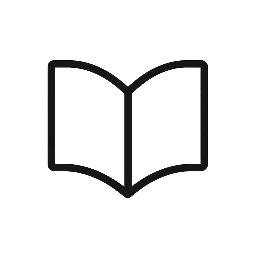
Leave a Reply